Nicer Shutdown Screen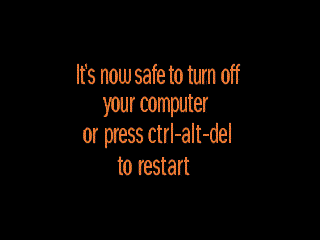 On
Windows 95/98 machines, after shutting down a screen is displayed saying
"You can now turn off the machine". Consequently, users were approaching a
computer and turning them off, in order to turn them on again to use them.
This shutdown screen is the file On
Windows 95/98 machines, after shutting down a screen is displayed saying
"You can now turn off the machine". Consequently, users were approaching a
computer and turning them off, in order to turn them on again to use them.
This shutdown screen is the file C:\Windows\logo.sys and I
edited it here to add the words "or press
ctrl-alt-delete to restart".
|
Some other bits and pieces |