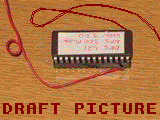Using 32K and 64K ROMs and SRAMs in the BBC
The BBC computer has four sideways ROM sockets on the motherboard. 8K or 16K
ROMs can be plugged straight into them. Additionally, you can plug in 16K
sideways RAM modules with a flying lead to collect the WRITE signal.
You can also plug in larger devices such as 32K or 64K ROMs or 32K SRAMs.
You need to build a small carrier to collect the following additional
signals.
16K 32K 64K 32K
ROM ROM ROM RAM
+---------------------------- Vpp Vpp A15 A14
|
| +----__----+
+--------+ 1 28 +
+ 2 27 +-------- PGRM A14 A14 WE
+ 3 26 +
Instructions
Using a 28-pin IC socket, carefully bend pin 27 to the side and solder a
15cm long length of wire to it. For a 64K ROM or a 32K SRAM, also carefully
bend pin 1 to the side and solder a 15cm long length of wire to it. Connect
IC clips on the other end. Alternatively, the other ends can be soldered, as
described later.
You will now have an IC socket with wires connected like this:
+----__----+
64K ROM or --------+ 1 28 +
32K SRAM only + 2 27 +--------
+ 3 26 +
+ 4 25 +
+ 5 24 +
+ 6 23 +
+ 7 22 +
+ 8 21 +
+ 9 20 +
+ 10 19 +
+ 11 18 +
+ 12 17 +
+ 13 16 +
+ 14 15 +
+----------+
|

32K ROM with flying lead for A14
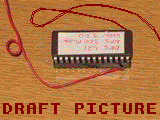
32K SRAM with flying leads for A14 and WE
|
Plug the ROM or SRAM into the IC socket and carefully plug the IC socket
into a ROM socket in the BBC.
For a 32K ROM carrier, clip or solder the flying lead from pin 27 to
IC76 pin 11 or pin 12.
For a 64K ROM carrier, clip or solder one of the flying leads to IC76
pin 11 and the other flying lead to IC76 and pin 12.
For a 32K SRAM carrier, clip or solder the flying lead from pin 27 to
IC77 pin 8 and clip or solder the flying lead from pin 1 to IC76 pin 11 or
pin 12.
If you now use a *ROMS command you will find additional ROM
sockets have become active.
ROM Sockets
There are four ROM sockets on the BBC motherboard. Depending which socket
you plug the carrier in and whcih pin you connect the flying lead to, each
half or quarter of the ROM or RAM will appear in different logical sockets,
according to the following table.
ROM 32K ROM or RAM 64K ROM
Socket Flying lead to IC76: Flying leads to IC76:
p12 p11 p11/p12 p12/p11
IC101 15 11 15 5 15 11 7 3 15 7 11 3
IC100 14 10 14 6 14 10 6 2 14 6 10 2
IC88 13 9 13 7 13 9 5 1 13 5 9 1
IC52 12 8 12 8 12 8 4 0 12 4 8 0
Using the BBC B+
You can also use 32K devices with the BBC B+. The B+ already has
32K ROM sockets so, a 32K ROM will plug straight in, as long as
the socket's 16K/32K link is set to 32K.
To use a 32K SRAM, the flying leads need to be connected as
follows. Note that I have not yet tested this myself.
The flying lead from pin 27 connects to IC27 pin 6.
Remove the jumper from the 16K/32K selection link for this
socket, and connect the flying lead from pin 1 to the east
(32K) selection pin.

32K ROM plugged into
a BBC
| 
Close-up of 32K ROM
plugged into a BBC
| 
*ROMS list showing 32K
ROM in slot A and E
|